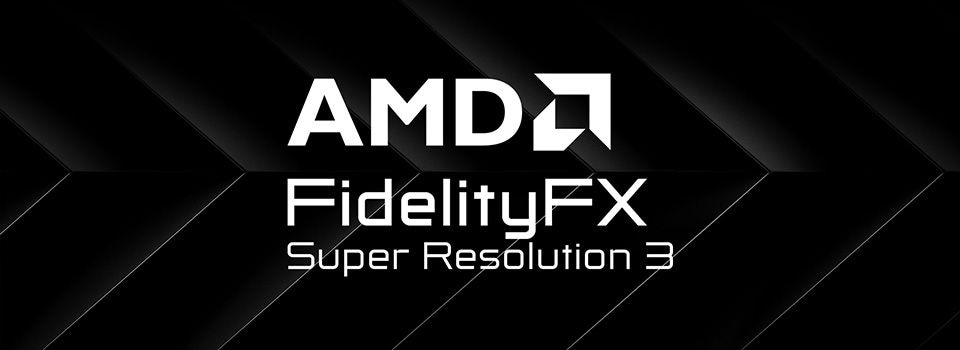The registration form is the first real moment your event brand meets a prospective attendee. When it feels clear, fast, and relevant, you build momentum, convert more visitors, and capture clean data that powers everything from networking to reporting. When it drags or confuses, you see drop-offs and messy records that slow teams down.
To help you make that first touchpoint count, this guide walks you through:
- Choosing a template that fits your event and data model
- Ten copy-and-paste templates you can use right away
- Reusable conditional logic patterns that reduce friction
- Accessibility and mobile UX essentials
- Validation and data hygiene tips that protect your CRM
- Practical integration steps that preserve UTMs and analytics
How to choose the right registration template
Start with your program goals and the data you will actually use. A workshop might need prerequisites, a VIP dinner may need seniority confirmation, and a trade show usually needs buyer signals. Before you add anything, map each field to a CRM or MAP property so it has a clear destination. If a field does not earn its spot, cut it. Shorter forms convert better, and mapped forms make reporting cleaner.
Before you pick a template, confirm these basics
- Know what each field is for: Give every question a clear purpose, an owner, and a destination in your CRM or warehouse.
- Map first, then build: Align each field to a CRM or MAP property so reporting and automation work on day one.
- Check the integrations: Verify how values sync to marketing automation and sales tools, including picklists and IDs.
- Set consent the right way: Use specific consent language and log the timestamp and IP for audit trails.
- Design for mobile first: Keep steps tight, use clear errors, and test on two mobile devices before you launch.
Copy and paste event registration form templates
Each template includes required and optional fields, plus a small logic example. Labels use sentence case with brief help text. Add only what you will use in reporting or attendee experience.
1) General event registration
Use when: Meetups, small forums, single-track events.
Required fields
- First name
- Last name
- Work email
- Company
- Job title
- Country
Optional fields
- Dietary preferences
- Accessibility accommodations
- How did you hear about this event?
Logic example
- If Country = United States, show State.
- If Accessibility accommodations = Yes, show free-text detail.
Paste-ready copy
- Consent: “I agree to receive event communications and understand I can update my preferences at any time.”
- Accessibility prompt: “Do you need any accommodations to participate comfortably?”
Form QA, before you move on
- Tab through the form with a keyboard, confirm visible focus on every field and button.
- Trigger each error and confirm the message is specific to the field.
- Test autofill, mobile keyboards, and email validation on iOS and Android.
2) Conference registration
Use when: Multi-track B2B conferences.
Required fields
- Attendee type [Attendee, Speaker, Sponsor, Student, Media]
- Work email, First name, Last name
- Company, Job title
- Country, State if US
Optional fields
- Session interests, picklist by track
- Networking opt-in [Yes, No]
- Mobile app notifications consent
Logic example
- If Attendee type = Speaker, branch to Speaker fields below.
- If Networking = Yes, show topic tags and availability slots.
3) Trade show registration
Required fields
- Work email, First name, Last name
- Company, Company size, Industry
- Purchasing role [Decision maker, Influencer, Researcher]
- Areas of interest
Optional fields
- Meeting preference [Hosted buyer, Onsite request]
- Budget timeline [This quarter, Next quarter, Later]
Logic example
- If Purchasing role = Decision maker, show “Schedule a hosted buyer meeting” time slots.
- If Industry = Healthcare, show compliance notice and terms acceptance.
Paste-ready clauses
- Compliance notice: “I acknowledge sector-specific guidelines apply to exhibits and samples.”
- Hosted buyer confirmation: “I agree to share my contact details with matched exhibitors.”
4) VIP and executive registration
Required fields
- Work email, First name, Last name
- Seniority [Director, VP, C-Suite]
- Assistant name, Assistant email
- Dietary preference
Optional fields
- Preferred arrival window
- Transportation interest
Logic example
- If Seniority ≥ VP, auto-approve. Else, route to organizer approval.
- If Assistant email provided, send calendar updates to assistant.
Copy to reuse
- RSVP terms: “This is an invite-only experience with limited capacity.”
5) Workshop and training registration
Required fields
- Work email, First name, Last name
- Role, Skill level [Intro, Intermediate, Advanced]
- Track selection
Optional fields
- Pre-work confirmation
- Equipment needs
Logic example
- If Skill level = Advanced, hide “Intro” sessions to prevent conflicts.
- If Track = Hands-on lab, show laptop requirements and pre-work link.
Helpful hint
- Show a brief “What to bring” note on the confirmation page and calendar invite.
6) Hybrid and virtual registration
Required fields
- Work email, First name, Last name
- Attendance mode [In person, Virtual]
- Time zone
Optional fields
- Captioning preference
- Recording access consent
Logic example
- If Attendance mode = Virtual, show streaming consent and caption options.
- If Time zone differs from event, display local start times on the confirmation.
Copy to reuse
- Streaming consent: “Session access is for registered participants only. Do not share your link.”
7) Speaker registration
Required fields
- Primary contact email
- Session title, Abstract, Track
- Headshot usage consent
- AV needs
Optional fields
- Co-presenter details
- Slide review preference
Logic example
- If AV needs include demo machines, route to technician review and lock room assignment.
Paste-ready clauses
- Speaker consent: “I grant permission to use my headshot and session recording for event promotions.”
Required fields
- Sponsor company, Sponsorship tier
- Staff name, Work email
- Onsite lead capture method [Lead retrieval app, Smart badge]
Optional fields
- Booth duty times
- Private lounge access request
Logic example
- If Tier = Gold or Platinum, unlock private lounge pass.
- If Lead capture = Smart badge, show consent for contact exchange via badge touch.
Copy to reuse
- Lead capture notice: “By tapping your badge, you agree to share your contact details with sponsors.”
9) Media and press registration
Required fields
- Publication, Role
- Work email
- Coverage focus
Optional fields
- Portfolio URL
- Embargo agreement checkbox
Logic example
- If Role = Freelancer, require Portfolio URL.
- If Coverage focus includes launches, display embargo terms.
Paste-ready clause
- Embargo terms: “I agree to honor all embargo times communicated by the organizer.”
10) Student and nonprofit registration
Required fields
- Work or school email
- Organization type [Student, Nonprofit, Educator]
- Proof of status upload
- Areas of interest
Optional fields
- Scholarship request
- Volunteer interest
Logic example
- If Organization type = Nonprofit, show discounted rate and require tax ID format.
Copy to reuse
- Discount policy: “Discounted rates require proof of status and may be audited.”
Conditional logic patterns you can reuse
- Show or hide by attendee type: Ask early, then branch to keep each path short. Reuse common sections to avoid duplicate work.
- Session conflict handling: When a session is selected, disable overlapping sessions, and show “You selected a conflicting session. Please deselect one to continue.”
- Approvals: Route VIP, group, or compliance-sensitive registrations to approvers by rule, for example, seniority, industry, or invite status. For policy examples, see our registration overview.
- Upsells and add-ons: Offer parking, training, or premium seating when the context makes sense. Show price and taxes, confirm totals before payment, and respect capacity.
- Networking opt-ins: If attendees opt in, collect topics and time windows you can actually use for matchmaking.
Accessibility and mobile UX
Accessible forms convert better. Focus on the details that make registration fast and welcoming for everyone.
- Labels and help text: Keep labels visible. Use short, concrete examples in help text, not placeholders.
- Keyboard navigation: Every element is reachable by keyboard. Confirm a visible focus state.
- Clear error messages: Point to the field, explain the fix, and avoid color-only cues.
- Contrast and touch targets: Buttons and links meet contrast guidelines, tap targets are easy on small screens.
- Mobile inputs and autofill: Trigger numeric, phone, or email keyboards. Test autofill on iOS and Android.
Want to keep that great first impression going onsite? Read our article on conference check-in app capabilities.
Validation and data hygiene
Tight validation speeds people up and protects your systems.
- Email and domain rules: Block personal domains for B2B programs when needed. Allowlist partner domains for invite-only events. Normalize case, trim whitespace.
- Country and state logic: Only display State or Province when required by the selected country. Store ISO values for clean routing and analytics.
- Tax IDs and VAT: Validate patterns by country, capture exemption status when relevant.
- Consent logs: Store the exact consent language, timestamp, IP, and submission ID to support audits.
- Deduping: Check against existing leads by email. Merge with rules that keep the most recent, verified company and title, and maintain a human-readable change log.
Embed and integration tips
- Preserve UTMs: Capture UTMs on the landing page and pass them through to the registration submission and confirmation.
- Field mapping: Map every field to your CRM and MAP. For consistent reporting, prefer picklists over free text.
- Test sequence: Test single, group, speaker, sponsor, and media flows. Validate payment, refunds, discount codes, emails, and calendar invites.
- Rollback plan: Keep a toggle to disable a problematic add-on or path. Version your forms, and keep a changelog.
Recap: put this to work in your next build
You have everything you need to ship a high-converting form today. Start small, prove the lift, then scale across your portfolio.
Your five-step action plan
- Pick the closest template above and paste it into your builder.
- Map each field to your CRM or MAP, and remove anything without a clear owner.
- Add two logic rules that reduce friction, for example, attendee type branches and session conflict checks.
- Run the mini Form QA, then test the full flow on two phones and one desktop.
- Launch, measure, and iterate in one week.
- Labels are short and clear, with help text where needed.
- Keyboard navigation works, and focus is visible on every control.
- Mobile inputs trigger the right keyboards, and autofill does not break validation.
- Country-to-state logic is correct.
- Consent language is specific and logged with a timestamp and IP.
- Confirmation page and calendar invite reflect the attendee’s selections.
What to measure in week one
Quick-win checklist
- Form completion rate and abandonment by step.
- Average time to complete on mobile and desktop.
- Top five field errors and where they occur.
- UTM capture rate from landing page to submission.
- CRM sync success, including picklist normalization and deduping.
- Opt-in rate for networking or add-ons, if used.
Simple A/B ideas
- Short vs. long job title helper text.
- One combined “Attendee type” field vs. separate role questions.
- Inline session conflict alert vs. modal alert.
- Add-on placement on the same page vs. a review page before payment.
When to scale
Once the first form hits your targets, roll the same patterns to conferences, trade shows, and VIP programs. Standardize your picklists and error messages so teams can reuse them without reinventing the wheel.
If you want to see these patterns in a purpose-built tool, request a demo of Bizzabo’s event registration software and we will walk through copy-and-paste templates, conditional logic, and clean CRM mappings in action.
FAQs for event registration forms
Start with first and last name, work email, company, job title, country, and consent. Add attendee type early to drive conditional logic later. Keep optional fields to information you will use in reporting or attendee experience.
Define the condition and outcome in plain language, for example, “If Attendee type = Speaker, show headshot consent and AV needs.” Document the rule and user message, then test on mobile and desktop.
Use visible labels, predictable focus order, and clear, specific error messages. Meet contrast guidelines, and trigger the right mobile keyboards. Test with a keyboard and a screen reader.
Create a test matrix for each branch, including payments, refunds, discount codes, emails, and calendar invites. Capture screenshots and confirmation numbers and verify that UTMs and consent logs make it to your CRM.